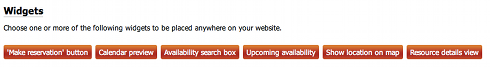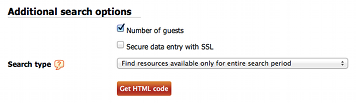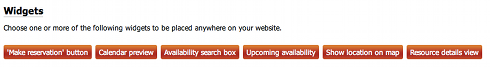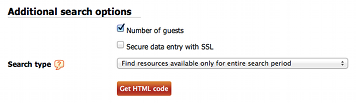Tutorial: Configuring the availability search (2 / 4)
Tutorial Table of Contents
part 1: Advanced integration set-uppart 2: Simple integration set-up
part 3: Different search modes
part 4: Changing the way the search results look and the information is displayed
Part 2 of 4: Simple integration set-up
In case of simple integration, you place a search box on your website and the results and the rest of the reservation process is done on the planyo website. Here the integration is very simple: in site settings / integrate with my website go to the widgets page and click Get HTML code to get the HTML code to be copied&pasted on your website. As with advanced integration you can modify the options of the search box, such as additional search criteria.